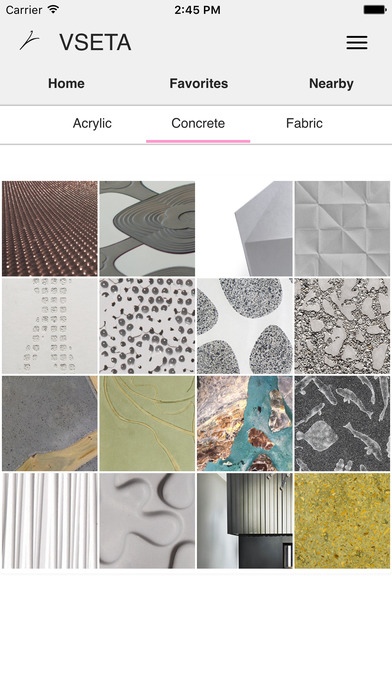Think Material 1.0
Continue to app
Free Version
Publisher Description
Think Material App contains world's most unique materials used by architects and designers around the world. App allows users to save their favorite materials for future reference. It also has a very unique feature, which allows showrooms or exhibitions equipped with transponders to display additional information about the materials on the user's device. User may also elect to sign in with social networking account to allow us providing them additional benefits, such as history of interacted materials, which were equipped with transponders from various showrooms, design centers and exhibitions around the globe. Discover a world of incredible design materials from every category. Simply touch the category (e.g. Fabric or Glass) to view a gallery of unique materials. Then, touch the image representing each material to view its larger image, material name, description, composition properties, application and manufacturer details. Showrooms, design centers and exhibition booths equipped with transponders assigned to a material allow automatic list of available items in the "Nearby" section of the App. User can simply touch the Nearby tab on the main menu to view a gallery of nearby items. Same approach as above is used by touching the image representing the nearby item to view its details. Details of aforementioned materials equipped with registered transponders (beacons) are also displayed automatically when within range.
Requires iOS 8.4 or later. Compatible with iPhone, iPad, and iPod touch.
About Think Material
Think Material is a free app for iOS published in the Office Suites & Tools list of apps, part of Business.
The company that develops Think Material is VSETA Mobile Technologies Inc.. The latest version released by its developer is 1.0.
To install Think Material on your iOS device, just click the green Continue To App button above to start the installation process. The app is listed on our website since 2015-12-05 and was downloaded 2 times. We have already checked if the download link is safe, however for your own protection we recommend that you scan the downloaded app with your antivirus. Your antivirus may detect the Think Material as malware if the download link is broken.
How to install Think Material on your iOS device:
- Click on the Continue To App button on our website. This will redirect you to the App Store.
- Once the Think Material is shown in the iTunes listing of your iOS device, you can start its download and installation. Tap on the GET button to the right of the app to start downloading it.
- If you are not logged-in the iOS appstore app, you'll be prompted for your your Apple ID and/or password.
- After Think Material is downloaded, you'll see an INSTALL button to the right. Tap on it to start the actual installation of the iOS app.
- Once installation is finished you can tap on the OPEN button to start it. Its icon will also be added to your device home screen.